TapeIt VST实时录音插件
TapeIt VST实时录音插件
在你分轨做的MIDI或音频工程文件完成后,你怎么mix down最后录成WAV呢?silverspike公司的TapeIt免费VST插件可以很方便的为你做这个事情。如果只是做小样或是简单的作品用TapeIt足够了。
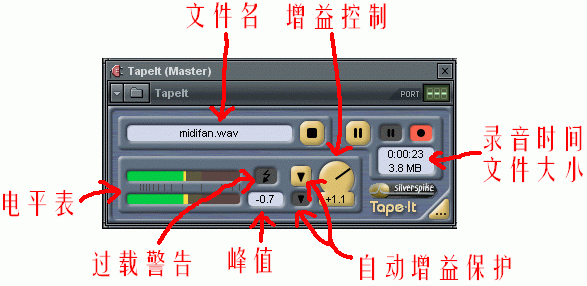
上图就是TapeIt VST插件,因为功能简单,所以大家应该一看就会吧。
先点最大的那个正三角,为你要录制的WAV文件起名(下图)
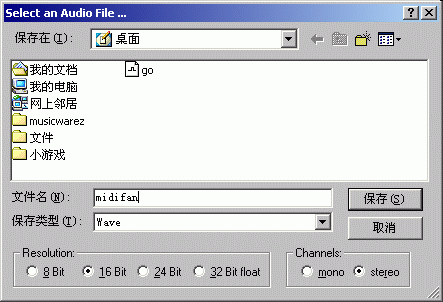
播放你的MIDI或音频工程文件,然后点录音键(圆圈)开始录音(下图)

注意增益不要调的太大,否则会发生过载(下图),声音就爆了。

TapeIt有一个Automatic gain reduction自动增益保护可以防止过载,把Automatic gain reduction打开,录音时TapeIt会自动调整增益输出,让他不会过载。(下图那样)

用FXpansion的VST-DX Adapter可以将TapeIt成功转换成DX插件,这样SONAR的用户也可以用了。
TapeIt本站有下载
在你分轨做的MIDI或音频工程文件完成后,你怎么mix down最后录成WAV呢?silverspike公司的TapeIt免费VST插件可以很方便的为你做这个事情。如果只是做小样或是简单的作品用TapeIt足够了。
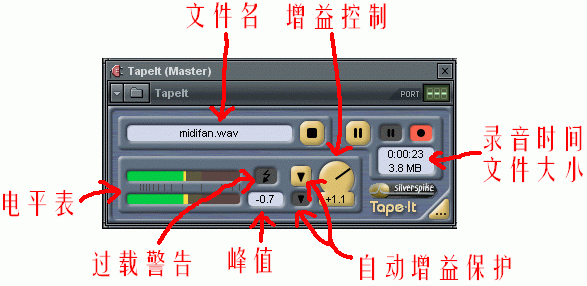
上图就是TapeIt VST插件,因为功能简单,所以大家应该一看就会吧。
先点最大的那个正三角,为你要录制的WAV文件起名(下图)
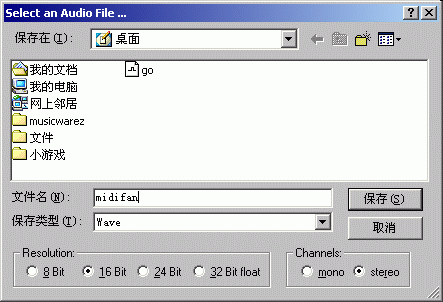
播放你的MIDI或音频工程文件,然后点录音键(圆圈)开始录音(下图)

注意增益不要调的太大,否则会发生过载(下图),声音就爆了。

TapeIt有一个Automatic gain reduction自动增益保护可以防止过载,把Automatic gain reduction打开,录音时TapeIt会自动调整增益输出,让他不会过载。(下图那样)

用FXpansion的VST-DX Adapter可以将TapeIt成功转换成DX插件,这样SONAR的用户也可以用了。
TapeIt本站有下载
文章出处 midifan
转载文章请注明出自 Midifan.com
-
2022-10-11
 匿名
怎样购买?
匿名
怎样购买? -
2021-07-30
 匿名
在哪里下载
匿名
在哪里下载 -
2021-07-03
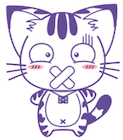
 匿名
dsf dsf sdf
匿名
dsf dsf sdf -
2020-06-05
 匿名
谢谢分享
匿名
谢谢分享 -
2013-12-02
 匿名
匿名




